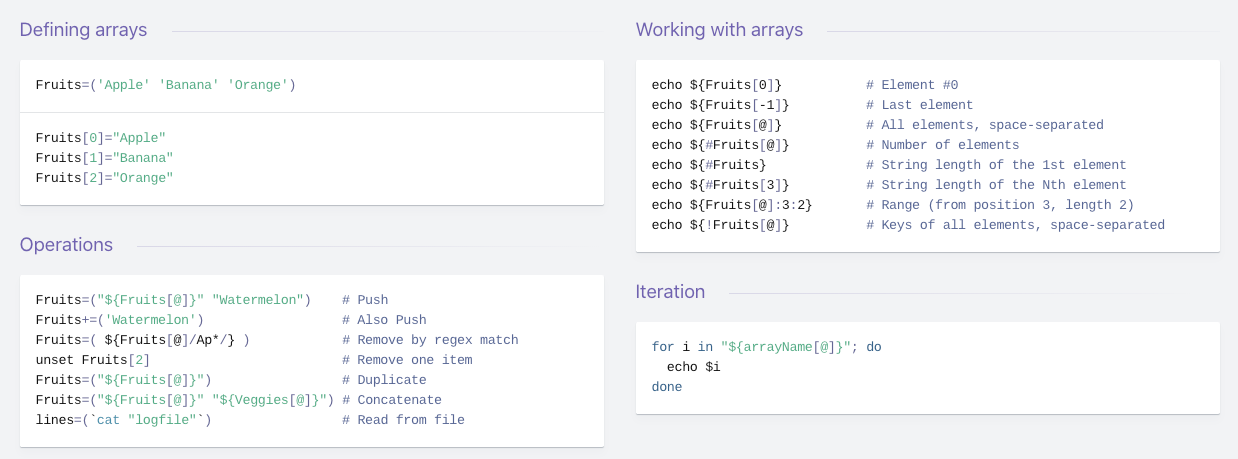
---------------------------------------------------------
# array example
---------------------------------------------------------
#!/bin/bash
# 배열의 크기 지정없이 배열 변수로 선언
# 참고: 'declare -a' 명령으로 선언하지 않아도 배열 변수 사용 가능함
declare -a array
# 4개의 배열 값 지정
array=("hello" "test" "array" "world")
# 기존 배열에 1개의 배열 값 추가(순차적으로 입력할 필요 없음)
array[4]="variable"
# 기존 배열 전체에 1개의 배열 값을 추가하여 배열 저장(배열 복사 시 사용)
array=(${array[@]} "string")
# 위에서 지정한 배열 출력
echo "hello world 출력: ${array[0]} ${array[3]}"
echo "배열 전체 출력: ${array[@]}"
echo "배열 전체 개수 출력: ${#array[@]}"
printf "배열 출력: %s\n" ${array[@]}
# 배열 특정 요소만 지우기
unset array[4]
echo "배열 전체 출력: ${array[@]}"
# 배열 전체 지우기
unset array
echo "배열 전체 출력: ${array[@]}"
# output
$ bash test.sh
hello world 출력: hello world
배열 전체 출력: hello test array world variable string
배열 전체 개수 출력: 6
배열 출력: hello
배열 출력: test
배열 출력: array
배열 출력: world
배열 출력: variable
배열 출력: string
배열 전체 출력: hello test array world string
배열 전체 출력:
---------------------------------------------------------
# array example
---------------------------------------------------------
#!/bin/bash
MyArray=(HTML Javascript CSS JQuery Bootstrap)
# Print 5 values individually
echo "----------Print 5 values individually---------------"
echo ${MyArray[0]}
echo ${MyArray[1]}
echo ${MyArray[2]}
echo ${MyArray[3]}
echo ${MyArray[4]}
#Print all values by using *
echo "-----------------Print all values-------------------"
echo ${MyArray[*]}
# output
$ bash test.sh
----------Print 5 values individually---------------
HTML
Javascript
CSS
JQuery
Bootstrap
-----------------Print all values-------------------
HTML Javascript CSS JQuery Bootstrap
---------------------------------------------------------
# array에서 for문 사용
---------------------------------------------------------
#!/bin/bash
MyArray=(HTML Javascript CSS JQuery Bootstrap)
for i in "${MyArray[@]}"; do
#echo $i
if [[ "$i" == "CSS" ]]; then
echo $i
fi
done
# output
$ bash test.sh
CSS
---------------------------------------------------------
# array에서 for문 사용
---------------------------------------------------------
#!/bin/bash
# Declare array with 4 elements
ARRAY=('Debian Linux' 'Redhat Linux' Ubuntu Linux)
# get number of elements in the array
ELEMENTS=${#ARRAY[@]}
# echo each element in array
# for loop
for ((i = 0; i < $ELEMENTS; i++)); do
echo ${ARRAY[${i}]}
done
# output
$ bash test.sh
CSS
# output
# bash test.sh
Debian Linux
Redhat Linux
Ubuntu
Linux
---------------------------------------------------------
# 배열 요소 추가
---------------------------------------------------------
#!/bin/bash
MyArray=(HTML Javascript CSS JQuery Bootstrap)
# array append
MyArray+=("Go")
# Add new element at the end of the array
MyArray[${#MyArray[@]}]="Python"
# 한줄로 표시
for val in "${MyArray[@]}"; do echo $val; done
# output
$ bash test.sh
HTML
Javascript
CSS
JQuery
Bootstrap
Go
Python
---------------------------------------------------------
# 배열 끝에 여러 요소 추가
---------------------------------------------------------
#!/bin/bash
# Declare two string arrays
arrVar1=("John" "Watson" "Micheal" "Lisa")
arrVar2=("Ella" "Mila" "Abir" "Hossain")
# Add the second array at the end of the first array
arrVar=(${arrVar1[@]} ${arrVar2[@]})
# Iterate the loop to read and print each array element
for value in "${arrVar[@]}"; do
echo $value
done
# output
$ bash test.sh
John
Watson
Micheal
Lisa
Ella
Mila
Abir
Hossain
---------------------------------------------------------
# 참고사이트
---------------------------------------------------------
https://blog.gaerae.com/2015/01/bash-hello-world.html
https://linuxhint.com/bash_append_array/
'쉘스크립트' 카테고리의 다른 글
| [Shell Script] 조건문(if-elif-else) (0) | 2021.04.15 |
|---|---|
| [Shell Script] read를 이용한 입력값 받기 (0) | 2021.04.15 |
| [Shell Script] 인자(Argument) (0) | 2021.04.15 |
| [Shell Script] 변수(Variable) (0) | 2021.04.15 |
| [Shell Script] echo와 printf를 사용한 출력 (0) | 2021.04.15 |
